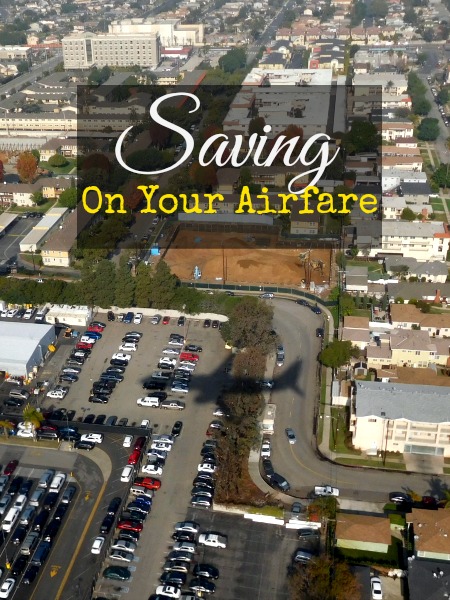No matter where you go, airfare can be a big chunk of your vacation budget. If you know what you’re doing, it can be a smaller one than expected, even during the more expensive times of the year. Of course, planning your trip in the off-season can save you big time. Here are my best tips on how to save on airfare:
Book/Look on Tuesday or Wednesday
Airlines set their prices for the week on Tuesdays, this means that if you're going to find a sale on your chosen destination, this is the likely day to find it. Know that once an airline posts a sale rate, other airlines may jump on the bandwagon to lower their prices on those same routes as well, in order to gain your business. Now, that doesn't mean they will, but it's probable. Sale wars last until Thursday and then prices begin to rise again, as airlines want to take advantage of travelers who don't check prices until the weekend.
Know that sale seats are often limited so if you wait, you may not get a seat at the rock bottom prices offered. Generally, I don't find deals on the weekend, but that's not entirely a hard rule either. Sunday seems to be the new Tuesday, as I've discovered and booked a few cheap flights on that day. My tip: keep checking all week until you find a flight that fits your budget.
Fly on Tuesday, Wednesday or Saturday
The majority of people are trying to fly so they get the full weekend into their schedule. This means Thursday, Friday, Sunday and Monday are the most popular days to fly. It enables people to get a full three days out of their vacation and the airlines do their best to make the most money on these days.
Aim to fly on less desirable days. We often fly Saturday to Saturday or Wednesday to Wednesday, because we get a price break and the added benefit of a less crowded airport. Security lines are shorter, there's always a seat at the gate, and sometimes the planes aren't entirely full either.
Like everything else, there's an exception to this rule, which may depend on the popularity of the route/destination on any given day, so you'll have to do a bit of research to see if your destination fits into this criteria. I've gotten a great deal on a flight to Vegas arriving on a Monday and leaving on a Friday, but then again, it was in February, and that's a downtime for tourists.
Fly in the morning
Ugh, nobody wants to get up before the sun rises, especially to lug a bag with them and endure the airport nonsense. I love the airport, but I'm not a morning person, so I am not the most fun person to deal with early, unless you just ignore me and play on your phone or read a book or something. My husband knows this. Fortunately, I'm a bit more people-y when I'm headed on vacation. I'm willing to get up while it's still dark to head to the airport, because I know I've saved money and I'll probably get to my destination at a reasonable time and not miss a whole day of stuff.
You might hate it, and your family might hate having to take you, but if you could save a significant chunk of money, wouldn't you do it? You can call an Uber. You can sleep on the plane (bring ear plugs and an eye mask). You can indulge in the biggest coffee Starbucks can legally sell you. However you deal with it, think of what you can spend that extra money on. A bonus is that when you get there, you have a lot less chance of your flight being delayed, because you're on one of the first flights of the day.
Make a flight with several bookings
Don't limit yourself to those round-trip options given when you search. Instead, book your legs separately, possibly on different airlines, to save as much as possible. Make sure if you have any connections, that you have enough time in between flights. It might be annoying to do this extra work, but once it's booked, all you have to do is print your boarding passes and figure out how to get from gate to gate.
I just booked a flight this way, because I had enough miles for one way (see below) and I also had an airline credit to spend. I got the flights that fit my trip, on airlines I actually wanted to fly, and I paid less than $20 for the entire round-trip flight. If you can save hundreds of dollars by booking flights separately, why not do it?
Search for a single seat
As I said above, sale seats (and often rewards seats) are limited, so you might be screwing yourself by searching for multiple seats at once. If you look for everyone at once and don't find anything cheaper, then search for seats one at a time. Here's why: If there are two sale seats available for $97, but you are searching for three, you aren't even going to see this option. Instead, you'll see the next price tier that has enough seats to satisfy your search. If there are only two, you can snag those at the sale price and then pay the higher price for the third seat, not the higher price for all three. You can choose your seats after booking, so you can all sit together, so don't worry about this at the time.
Set up airfare alerts
Know when your desired trip goes on sale! Set up airfare alerts on our preferred airlines and get notified right away when those route's rates drop!
Let an aggregate site do the searching for you
Set up airfare alerts on aggregate sites, too. But when you search, make sure to check your favorite aggregates, because you can see a bunch of airlines all on one page and make a more informed decisions. Sites like Webjet can help you find cheap flights every day, by finding the best deals across the board and putting them in front of you. Not only that, but you can book a package deal too, weather that includes a car rental and a hotel or just one or the other. You don't even have to purchase airfare through them to book the other services. Score!
Use your air miles
Anytime you book a flight, a hotel, or a car rental, make sure you put your frequent flyer number in that box they provide for you. I don't always fly the same airlines, but I will always put in my American Airlines' number if they let me. With them being partners with Alaska, they flight just about anywhere I want. We use Eric's Alaska card to book most of our flights, which gives us more miles and a cheap companion fare each year, so when I fly again during the year, I check my mileage total to see if I have a free flight coming.
On my next trip to Vegas, I found I didn't have enough miles to book a full free flight, but I did have enough for a one-way trip, so I booked that trip on the American site for an Alaskan flight. Then I went to Alaska and booked my return flight using the credit I received on my last flight when I got stuck on the tarmac for almost an hour coming home from LAX.
You only pay taxes and fees when you book using these methods. The new rate is $6, so both flights cost me a total of $12 + the slight extra I paid for the rate over my credit, which still came under $20 in the end.
Is there a magic formula?
The answer isn't simple, because there is, but there also isn't. The window to find the best rate on a certain flight is 5-7 weeks out for domestic and 3 months for international, but that doesn't mean those are the only times to find deals. I've found awesome rates 3 weeks before a flight, but also several months out for a domestic flight.
Set your budget and keep looking until you find something that works for you. Worried that you're going to miss out on a better deal, use a service like Yapta to monitor rates on airfares you've already booked. If you're eligible for a refund of any sort, they will let you know and tell you how to go about getting an even better deal.
Set your budget and keep looking until you find something that works for you. Worried that you're going to miss out on a better deal, use a service like Yapta to monitor rates on airfares you've already booked. If you're eligible for a refund of any sort, they will let you know and tell you how to go about getting an even better deal.